Hooking Up to the window.onscroll Event Without Killing Your Performance
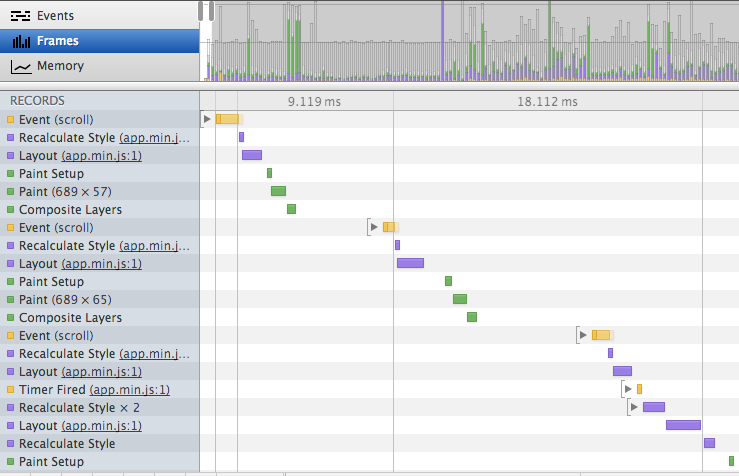 This week was my one-month anniversary at Lemonly, and in that month, I’ve used more onscroll event hooks than I have in the last 15 years of development, and for good reason. It’s a great way to add flair, track progress, or get parallax-y. If you don’t do it right, it’ll crush your site’s performance and irritate your users. So what’s the best way to hook up to the window.onscroll event and still maintain a reasonable frame-per-second rate when scrolling? Read More…
This week was my one-month anniversary at Lemonly, and in that month, I’ve used more onscroll event hooks than I have in the last 15 years of development, and for good reason. It’s a great way to add flair, track progress, or get parallax-y. If you don’t do it right, it’ll crush your site’s performance and irritate your users. So what’s the best way to hook up to the window.onscroll event and still maintain a reasonable frame-per-second rate when scrolling? Read More…
 I launched a new website this week,
I launched a new website this week, 